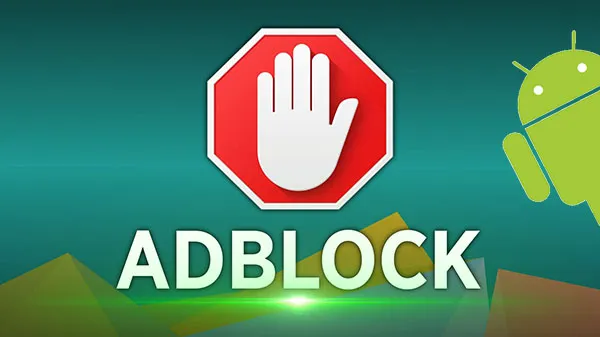
Fig. 1. Source: Gizbot
Modern mobile devices open up access to a world of boundless information and entertainment. However, the user experience is often marred by intrusive ads that appear at the most unexpected moments. Waiting for them to finish turns internet surfing into a real ordeal. Moreover, the risk of unauthorized data collection and virus infections makes the situation even more dangerous.
An ad blocker on Android is a solution that will rid you of consuming marketing junk. Intrigued? Then, we’ll tell you about the best features and criteria for choosing blockers like AWAX.
What is an Ad Blocker on Android?
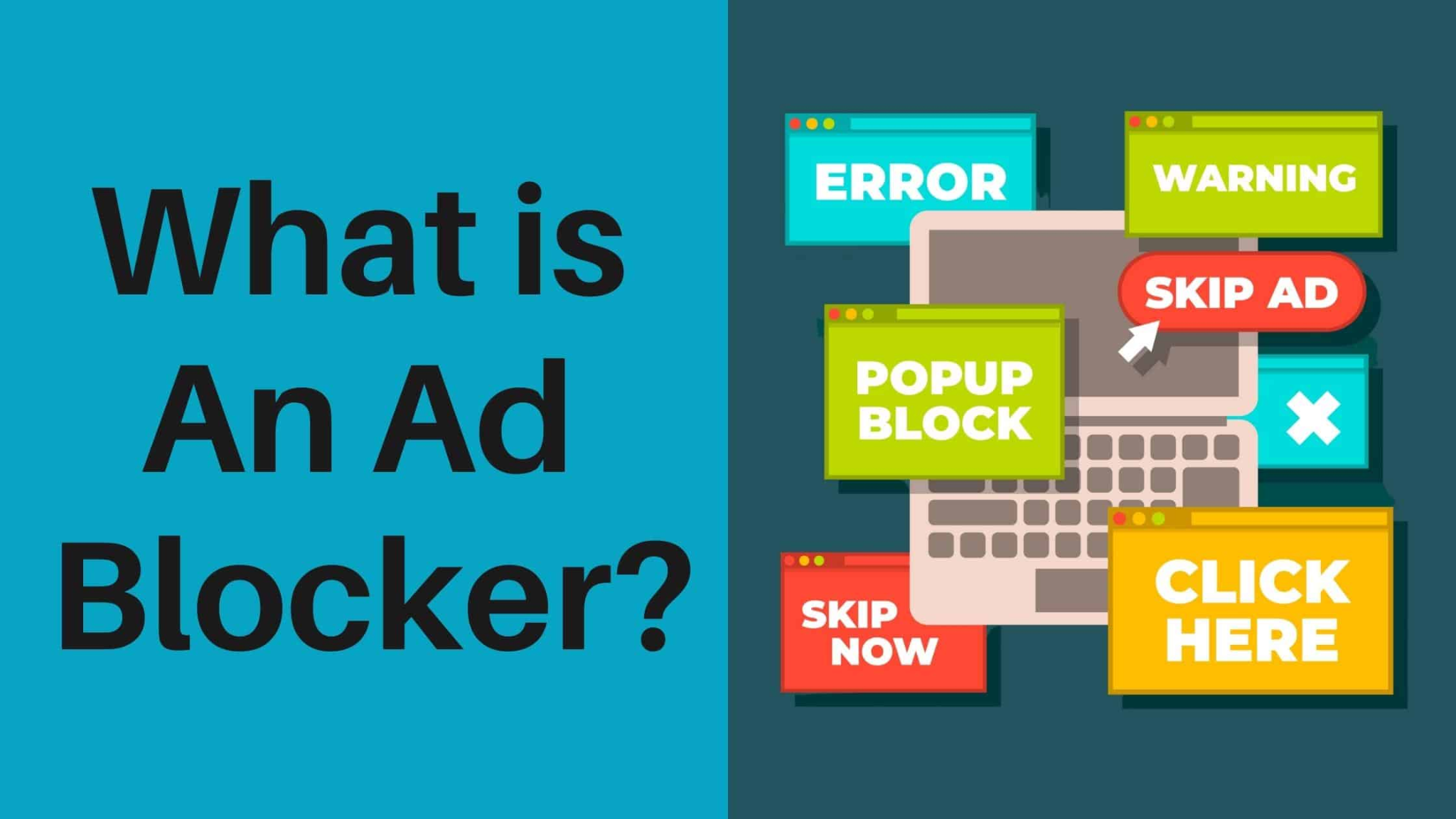
Fig. 2. Source: Kripesh Adwani
An ad blocker is software that prevents ads from appearing on websites and in apps. It comes in the form of:
- Browser extensions: Works only in specific browsers such as Google Chrome, Mozilla Firefox, and Opera.
- VPN blockers: Blocks ads at the system level, on all websites, and in all apps.
- Universal blockers: Combine the features of browser extensions and VPN blockers, like AWAX.
Removing adware from your gadget happens so quickly that the average user doesn’t even notice it.
First, the blocker compares the domain name of the website with a blacklist containing domains known as ad sources. This blacklist is constantly updated when pages are loaded, ensuring that new ad sites are blocked.
Next, the app carefully scans the web page, looking for elements that match the characteristics of ad listings: images, videos, text blocks, and so on. When an ad element is found, the blocker immediately stops its loading, making it invisible to the user.
Thus, an ad blocker on Android ensures faster page loading, saves mobile data, enhances security, and makes browsing websites more comfortable.
What Can the Best Ad Blocker on Android Do?
The best ad blocker for Android offers several advantages, enhancing your web browsing experience:
- Removal of advertising content. This is, of course, the main function. It will remove annoying banners, pop-ups, video ads, and other advertising content that interfere with your browsing.
- Faster page loading. Without ads, the waiting time for page loading is significantly reduced, especially on devices with slow internet connections.
- Traffic savings. You save mobile data by blocking ad downloads and trackers that track your online activity. This is especially important for users with limited data plans.
- Increased security. Blocking ads significantly enhances the security of your Android device, protecting it from malicious advertisements and hidden spyware.
- Battery charge savings. It’s no secret that loading advertising images or large video clips drains your device’s battery. The blocker reduces the load on the processor, limits background activity, and reduces device heating.
Despite these benefits, choosing between the best ad blockers for Android will depend on your needs and preferences. Review research results to choose the optimal blocker that will improve your internet experience.
Best Adware Blocker for Android: Free vs. Paid

Fig. 3. Source: Top and Trending
When selecting the best Android ad remover, you will encounter both free options and those with a paid subscription. Both options have pros and cons, so let’s consider them in more detail to make an informed choice.
| Free | Paid |
| Advantages | |
| Price. The main advantage is that their features are available for free.Basic protection. They effectively block the main types of advertising content.Ease of use. Most free blockers are simple to set up and use. | More effective blocking. They offer more powerful ad-blocking capabilities, including complex formats and video ads. Additional features. Paid blockers offer additional security features such as tracker blocking, phishing protection, etc.Regular updates. Paid developers often update their programs more frequently to combat new types of adware.No ads. You won’t see any ads from the blocker itself. |
| Disadvantages | |
| Limited functionality. They may not block all types of ads, especially complex ones or video ads.Lack of additional features. Some useful features, such as tracker blocking or phishing protection, may be unavailable.Annoying ads. Some free blockers may display non-intrusive ads themselves to support their work. | Cost. You need to pay a one-time or periodic subscription fee. However, the best Android ad blockers, like AWAX, still offer subscription flexibility so that each user can pay the optimal amount. |
To decide, consider:
- A free blocker will suffice if you’re looking for basic protection against advertising content and don’t need additional features.
- A paid blocker is the better choice if you want maximum protection against ads, trackers, and malicious sites and value regular updates.
Note! Paid blockers often offer free trial versions. For example, by downloading the AWAX app, you immediately receive an activation key, allowing you to test all features for seven days before purchasing.
Solution for Android Phone Adblock: Selection Criteria
Android is undoubtedly the leader among mobile operating systems, with approximately 3.9 billion users on this platform in 2024. However, the popularity of the OS has its downside. It becomes a source of income for advertisers and, as a result, a breeding ground for the creative ideas of marketers.
So, how do you choose the best adware blocker for Android Samsung, Xiaomi, and Huawei? Here are a few key points to consider:
- Make sure the blocker connects to popular browsers (Google Chrome, Mozilla Firefox, Opera) and blocks ads in installed apps and favorite games.
- Check the availability of blocking filters. They allow you to choose what type of ads you want to let through. This helps you personalize your experience.
- Familiarize yourself with the list of additional features (VPN, anti-tracking, phishing protection, and DoS attack protection) offered by a specific ad blocker and determine if you need them (if not, there’s no point in overpaying for a subscription).
- Pay special attention to the provider’s privacy settings. Some powerful ad blockers collect users’ personal data. The presence of a no-logs policy guarantees the security of your information. Some may also require root access. Although it provides full control over the OS, obtaining it can be difficult and pose potential security risks.
Android phone adblock is the first step towards uninterrupted and enjoyable online work or leisure. But where can you find a truly good blocker with a simple interface and all-inclusive functionality?
Well, it’s time to talk about AWAX.
AWAX – An App That Makes the Most Powerful Ads Tremble

Fig. 4. Source: AWAX
AWAX is a multifunctional tool that combines ad blocking, VPN, tracker protection, and other useful features. It not only rids you of annoying ads, banners, and pop-ups but also takes care of your privacy and battery life.
The best adware blocker for Android is installed on devices like Redmi Note 8, Poco X4 Pro, OnePlus 12, Samsung S24, Motorola RAZR, Xiaomi 13, Google Pixel 8, NothingPhone, and more. AWAX makes it universal and applicable to various Android devices.
But let’s not forget about iOS with AWAX; you won’t see a second of ads in the Safari browser.
The tool uses two main methods to block ads.
- The first one involves creating a local VPN connection to redirect traffic from sites and apps serving ads to an unrouted address. Thus, your device does not load or display ads.
- The second method utilizes proprietary algorithms and filters to weed out harmful links. They are updated automatically to provide maximum protection against ads, trackers, and spam.
AWAX Features That Will Be Useful to You
| Ad blocking: Disabling ads on websites, in apps, and on YouTube.Blocking pop-ups, banners, videos, and other types of ad inserts.Providing a clean and uninterrupted browsing experience. | Privacy protection: Protecting your personal data from third-party interference.Blocking trackers used by advertising companies.Maintaining anonymity and confidentiality of information. |
| Productivity boost: Increasing web page loading speed.Saving battery power.Reducing data usage. | Security: No need for root access.Assurance that your personal data is not collected.Your traffic is not used to show you ads. |
| Additional benefits: Uswer-friendly interface.Availability on Android, iOS, and Windows.Free version available for functionality evaluation.Multiple subscription levels.24/7 support service. |
AWAX, the best adware blocker for Android, is available for free download on the Google Play Store. Enhance your online experience today with your personal portal to a carefree internet!