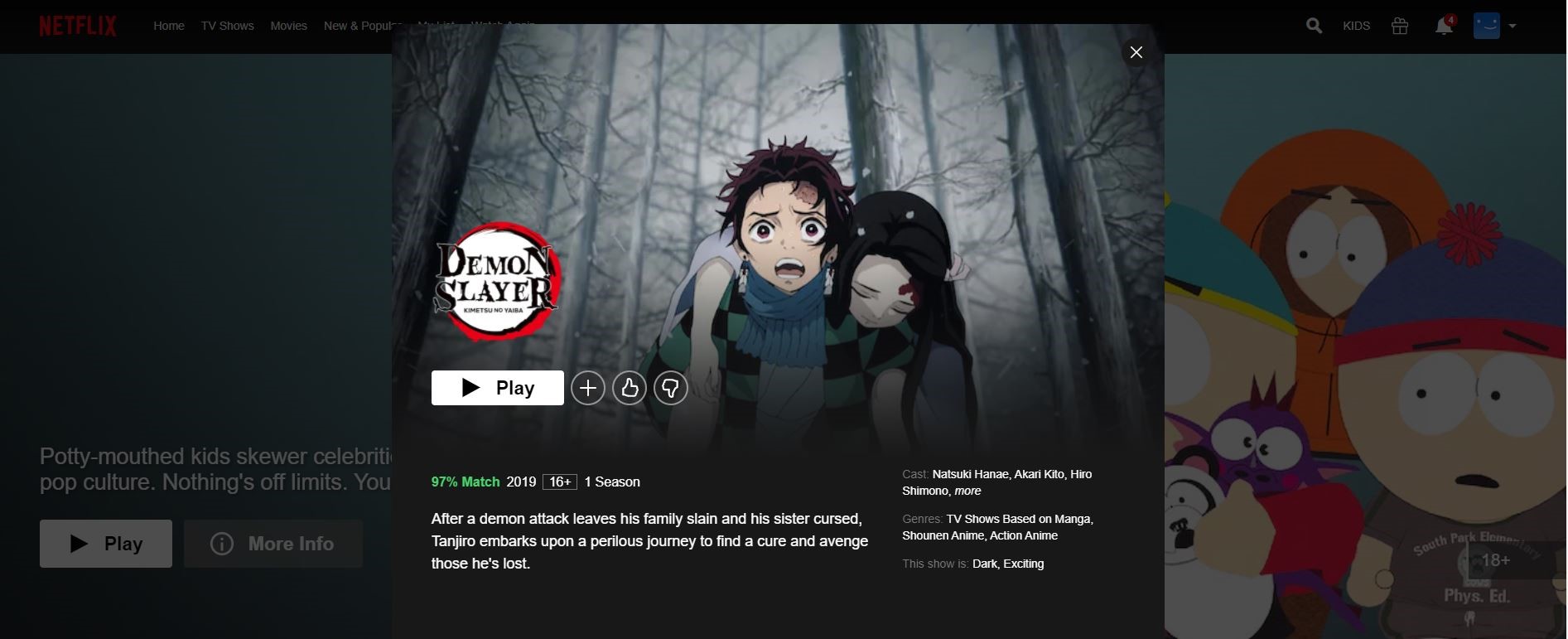Finally decided to try out this cool anime everyone’s been raving about since it came out?
Smart move – Demon Slayer is an excellent show that’ll keep you watching episode after episode. Before you know it, you’ll be done, and left searching Google for the release date of the second season. We’re not kidding – it’s very easy to end up binging the whole anime in just one weekend.
You can watch it all on Netflix, right?
Well, yes, but here’s the thing – there’s a pretty big chance that it won’t be available in your country.
Why?
Because Netflix signed licensing agreements with the copyright holder which only allow the company to stream the anime in a few regions. They need to geo-block it in the rest of the world to respect said agreements.
Where Can You Watch Demon Slayer on Netflix Right Now?
The easiest way to check that is to use StreamCatcher. ProPrivacy (a renowned VPN review site) developed the service to help people check which regional libraries have which Netflix titles.
Here’s where the tool told us the anime was available when we used it:
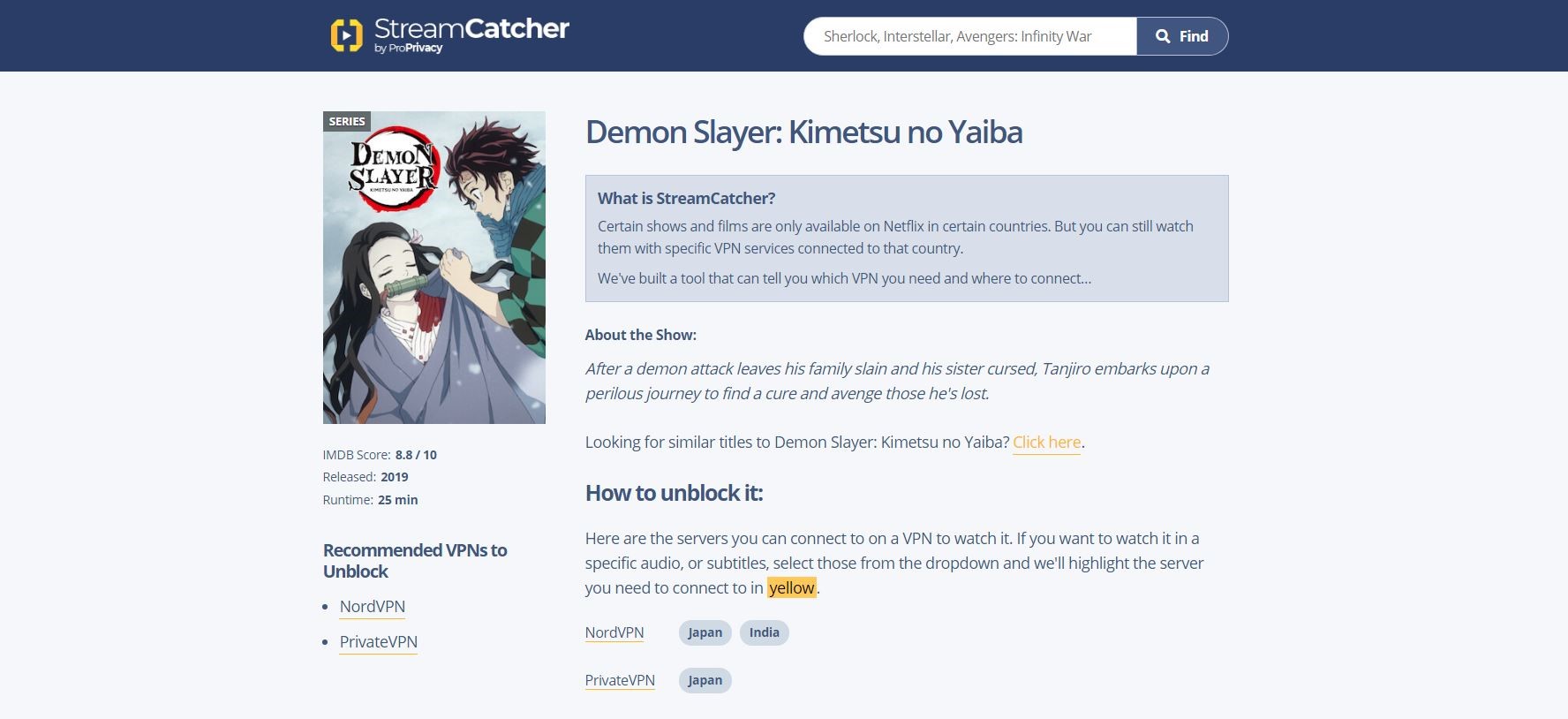
Just two places: Japan and India. Pretty underwhelming when you consider that Netflix’s platform is available in 190+ countries.
There’s a chance Demon Slayer is actually available in other locations. While StreamCatcher is accurate, it has a lot of ground to cover. If the anime works in other countries, you’ll definitely see them added to the list in the future.
Speaking of which, if you know where else you can watch Demon Slayer, please tell us in the comments.
How to Unblock Demon Slayer on Netflix
Okay, so you found out which Netflix regional libraries have this show. Now what?
Well, the easiest way to unblock it is to use a VPN. It’s an online app that hides your IP address. That way, websites won’t know what country you are from (and that includes Netflix). They’ll instead think your traffic is coming from the VPN’s country (the one the server you connect to is located in).
We know that VPNs sound like complicated services, but they’re really not! To unblock Demon Slayer with a VPN, you just need to do this:
- Subscribe to a VPN. StreamCatcher recommends NordVPN and PrivateVPN, and we can back them up on that. We tested those providers, and had no problem binging the anime. We watched half of the season with NordVPN, and half with Private VPN to be 100% sure they work.
- Download the provider’s app (also called a “client”) to your device, and install it.
- Open the VPN app, and use it to connect to an Indian or Japanese server.
- Finally, log into your Netflix account, search for Demon Slayer, and start watching it!
VPN Speed Optimization Guide for Demon Slayer
Just unblocking the anime with a VPN isn’t enough to enjoy it. Sure, you can watch it, but what if your VPN speeds are too low?
Normally, that shouldn’t be an issue. If you don’t plan on watching Demon Slayer in 4K, you only need the following speeds:
- 3 Mbps for SD quality.
- 5 Mbps for HD quality.
If you had your heart set on 4K quality, though, that’s a different story. You’ll need at least 25 Mbps to enjoy the anime in 4K. Unfortunately, if your ISP speeds are already pretty low, getting stable VPN speeds that stay over 25 Mbps can be difficult.
But don’t worry – we’ll give you some actionable tips that should help you improve the speeds you get. We’ll rank them from most convenient to least convenient:
1. Try a Different Protocol
Most VPN providers will recommend you to use the OpenVPN protocol. It’s definitely a good option since it offers outstanding security. Unfortunately, it doesn’t handle slowdowns too well.
Why?
Because OpenVPN is very resource-intensive. It has a huge code base. Plus, it only uses one CPU (the one your system uses). That strains your device’s resources, making the encryption-decryption process slower.
When binging Netflix content, we recommend using IKEv2, WireGuard, or L2TP/IPSec instead. If you happen to use ExpressVPN, you can also use their proprietary Lightway protocol. It’s in Beta right now, but it offers very fast speeds.
WARNING: Don’t use PPTP! While it offers very fast speeds, it’s not secure at all. Its encryption is actually very weak.
2. Switch to the Closest Server
In this case, you don’t have many options, sadly. But if you’re using the Japanese server and get bad speeds with it, switch to the Indian one. If India is closer to your country than Japan, you should notice a (slightly) decent improvement.
3. Use Split Tunneling (If Available)
Split tunneling is a feature that lets you choose which traffic gets routed by the VPN and which doesn’t. You basically make sure there’s less data to encrypt and decrypt, meaning you get better speeds.
To get better VPN speeds with Demon Slayer, you’d need to use split tunneling to force the VPN to only route traffic from:
- The web browser you’re using to watch Demon Slayer on Netflix.
- The Netflix app installed on your device.
4. Use Ethernet Connections or Range Extenders
If you’re using WiFi and you’re too far away from the router, the weak signal will cause your speeds to drop significantly. Try connecting your device directly to the router with an ethernet cable instead. That gets rid of the problem by eliminating the need to have a WiFi signal.
But that might not be a viable option for all of you. In that case, see if a range extender would help. It rebroadcasts your router’s WiFi signal through your home, strengthening it in the process. You can check out TP-Link to find a good range extender.
Have Any Questions?
If you’d like to know more about unblocking Demon Slayer with a VPN, or just using VPNs in general, please reach out to us in the comments or on social media. We’ll do our best to answer your questions as fast and as accurately as we can.