Whenever it comes to the diagram applications for Windows, there is no doubt that Microsoft Visio is the top name that you get to hear. It offers you a huge number of templates, shapes, layouts, and designs.
However, there are quite a lot of people who are simply looking for an upgrade to the Microsoft Visio or looking for a free version. And if the same goes with you, then let me just talk about some of the best alternatives to the Microsoft Visio.
So here we go:
3 Free Alternatives to Microsoft Visio
Lucidchart

At first, I have the Lucidchart. This one is one of the best Visio alternatives that you can check out. And this application is used by people at Cisco, Harvard University, and so on.
This tool comes with everything from floor plans to Android mockups. As well as it features a huge number of pre-made templates.
This is an online tool that is pretty easy to use. And you will easily be able to get started with different shapes, containers, and other elements. Also, the best part is that the element size changes as per the requirements.
However, the application is not completely free to use. The free version will only allow you to use three active documents per user. So if you want to check out the software before purchasing, this would help you out. Also, the free version has lots of free templates and shapes. And as a beginner, this will be sufficient for your needs.
Talking about the paid plans, the basic plan comes with a price of $4 a month. And you will get access to unlimited shapes and documents. Also, there is the Pro plan that costs you $10 per month, and with this, you will get the option to import or export Visio files. Also, if you are looking for a collaborative feature, then there is the Pro plan that costs $20 per month.
Creately

Next, there is the Creately. It is also one of the powerful alternatives to MS Visio. It is also an online tool that comes with a ton of templates. Also, you get to see a simple user interface that will allow you to get started with the tool pretty easily.
Also, the tool is available across multiple platforms. Also, on the tool, you will find a bunch of free templates and shapes. Even the best part of the tool is that you will be getting a bunch of templates that you can use for creating banners.
There is also a tiny contextual toolbar that shows up as soon as you select an object. And you will be getting a bunch of options which help you to get done with your task in the easiest way.
Next, there is the collaboration front where you can work with your team members just by adding their email IDs. And the good part is that the free version allows you to add up to three collaborations.
Also, they have cheaper plans too. Like the basic plan starts at $5 per month. And the team plan costs $125. Also, there are a bunch of other plans that you can consider checking out.
Pencil Project
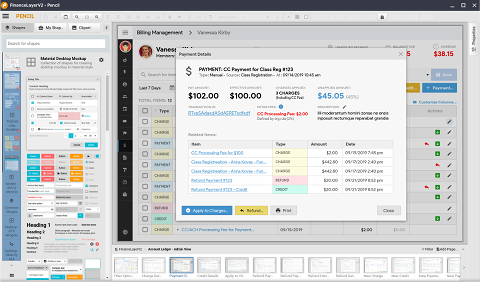
Finally, there is the Pencil Project. One of the main reasons why you must use this software is because it is absolutely free to use desktop software. It is an open source software made for open source projects.
Also, it comes with a pretty clean user interface and has all the necessary tools. As a result, you will easily be able to get started with the software. Also, with this tool, you easily be able to create mockups for almost everything. It does not matter if you create mockups for mobiles, web pages, and any other thing, the tool got you covered.
It also comes with straightforward controls. You can simply double click to rotate the elements and single click to resize them.
However, the only drawback of this tool is that when it comes to the templates, the options are quite limited. Also, you will not find any fancy templates like the other mentioned tools on this page.
However, you will get to export your files without paying for anything. And you will get export options like SVG, ODT, PDF, PNG, and standard web page. So overall, if you are just starting up with diagram making, this software is a must try out.
Final Words:
So those were some of the best alternatives to the Microsoft Visio. However, if you are only looking for an upgrade to Microsoft Visio, then you can use MS Visio professional. Also, to know the difference between standard and professional, you can check out ms Visio standard vs professional. Also, for any further questions, do comment below.