The MySQL optimizer is a complex piece of software with many different levers that it can pull to try to make a query run as fast as possible. In this blog post, we’ll take a look at one of those levers: the “EXPLAIN” statement. MySQL’s “EXPLAIN” statement is a powerful tool that can be used to examine the execution plan for a given query. When it comes to MySQL query performance, the “EXPLAIN” plan can be a powerful tool. By using EXPLAIN to analyze a query, you can gain insights into how the query is executed and identify potential areas for optimization and improvement. In this article, we’ll show you how to use EXPLAIN to improve MySQL query performance.
There are many reasons to analyze MySQL queries. By understanding how a query is executed, you can often optimize it to improve performance. The EXPLAIN plan provides information about how a SELECT statement will be executed. EXPLAIN can be used to check if the optimizer is using the best possible execution plan for a query. It can help you determine why a particular query is taking too long to execute, and what, if anything, you can do to improve its performance. Slow queries can often be improved by adding indexes, changing the order of columns in an index, or changing the query itself. The EXPLAIN plan provides better understanding about MySQL query performance.
What is MySQL EXPLAIN?
MySQL EXPLAIN is a handy statement which can be used to determine how MySQL will execute a given query. By understanding the output of EXPLAIN, you can optimize your queries to improve performance.
When you use EXPLAIN with a SELECT statement, MySQL will show you information about the query execution plan. This plan includes information about which tables are being accessed, how the data is being joined, and the order in which the operations are being performed. You can use the output of EXPLAIN to find out why a query is slow, and then make changes to the query or the database structure to improve performance. For example, if you see that a particular index is not being used by the query, you may want to add that index to the table. Or, if you see that two tables are being joined in an inefficient way, you may want to change the way those tables are connected. EXPLAIN is an important tool for optimizing MySQL performance. By understanding how MySQL will execute your queries, you can make changes to improve performance.
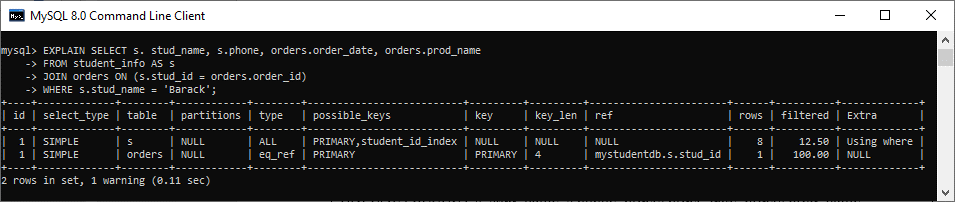
First, let’s take a look at how EXPLAIN works. When you prefix a SELECT query with the EXPLAIN keyword, MySQL will provide information about how the query will be executed. This information includes the number of rows that will be accessed, the order in which the rows will be accessed, and which indexes will be used.
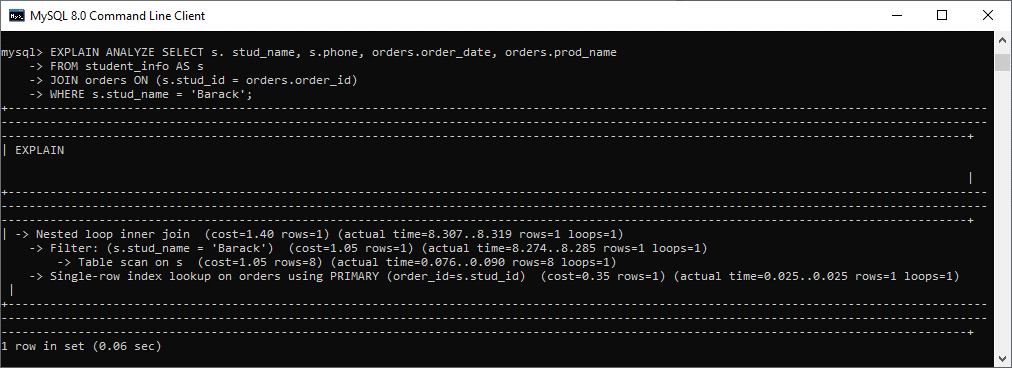
This info can be helpful in two ways, First, it can give you an idea of how efficient your query is; second, it can help you understand why your query is slow. Let’s say, for example, that you have a query that returns a large result set but takes a long time to run. By looking at the output of EXPLAIN statement, you might see that the query is scanning a large table sequentially instead of using an index. This would explain why the query is slow and suggest how it could be optimized.
MySQL “EXPLAIN” in GUI tool
When troubleshooting SQL queries, the first step is to understand what is happening inside the database. MySQL tool “EXPLAIN” statement can provide this insight. Unfortunately, the output of EXPLAIN is often cryptic and difficult to understand, especially for complex queries. There are many MySQL GUI tools available in the market, like DbGate, MySQL workbench and dbForge Studio for MySQL, they provide graphical interfaces and Built-in Query Profiler, which allows you to analyze quires, SHOW PROFILE results grid, query statistics and progress of your quires.
dbForge Studio for MySQL is a powerful GUI tool that dbForge Studio for MySQL provides a graphical user interface (GUI) tool to help users better understand how MySQL works “under the hood, makes it easy to understand the output of EXPLAIN. With dbForge Studio, you can visualize EXPLAIN output in a clear, intuitive way. You can also generate a detailed report that includes information about all the steps involved in the query execution plan.
EXPLAIN plan enables you to see how the MySQL optimizer processes a SQL query, you can quickly identify bottlenecks and optimize your SQL queries. It can be used to check if the optimizer is using the proper indexes, and to find out how tables are joined. The statement can also be used to verify that the optimizer is making good choices for execution plans. The “EXPLAIN” plan is just one of the many MySQL tools available in dbForge Studio.
Summary
If you’re a MySQL user, you’re probably familiar with the “EXPLAIN” keyword. EXPLAIN plan can be used to analyze the performance of MySQL queries. When used properly, EXPLAIN can help you identify bottlenecks in your queries and suggest ways to optimize them. In this article, we’ll explained you how to use EXPLAIN to improve MySQL query performance using dbForge Studio for MySQL.
Download a free 30 days trial of dbForge Studio for MySQL today and see for yourself how easy it is to use!