WordPress offers two main options for content creation: pages and posts. They’re close to each other in the interface and it’s never clearly explained what the difference is, so it’s understandable that many WordPress beginners will confuse them.
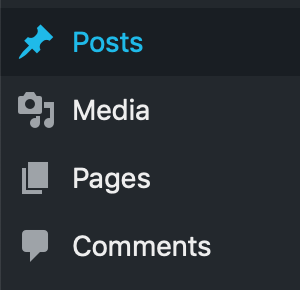
Don’t worry too much about it: making mistakes is part of life. Back when I was a teenager setting up their first blog, I got them backwards and had to spend half an afternoon fixing it. If you’re in the same position I was (or want to avoid it), read it.
First Difference: Time
Pages are meant to be timeless—something that doesn’t change or update unless absolutely necessary, and doesn’t need to. For example, website will commonly have a ‘Products,’ ‘About,’ or ‘Contact’ pages. These pages can be edited over time to meet design, SEO and user preferences, but they’re built to last.
On the other hand, posts have a publish date and their relevance typically lessens as time goes on. More recent will be preferred by users and SEO. There’s no point in visitors consuming information that was meaningful a year ago! If old posts are at the front of a blog, your blog is inactive, this will harm your SEO ranking.
Second Difference: Sociality
Pages aren’t social, meaning their information isn’t intended to leave your website. Pages are not meant to be discussed and shared; the content on the page is static. Technically you could push a page on social media, but there’d be no point as you’re not offering any new information.
Posts are very social and invite viewers to comment and share their thoughts about them. Posts are shared on social media channels by the WordPress user to increase social media engagement.
Third Difference: Hierarchical vs Organised
Pages are hierarchical, with two levels of authority: parent and child. For example, a cleaning website will likely have a parent ‘Services’ page. The child pages are likely to be the services they offer: ‘Window Cleaning,’ ‘Car Cleaning,’ ‘Carpet Cleaning’ etc.
Posts are organized or categorized by “categories” and “tags.” Both of these functions make it easier for viewers to find the content that is most meaningful to them. For example, a food blog’s categories may be: meal planning, recipes, and budgeting, while the tags would refer to: specific ingredients, cooking technique, or national cuisines. Categories and tags are usually displayed at the top or bottom of a post for the public to see and use to navigate your site efficiently. However, they also have the benefit of making it easier for you to find specific posts to edit or update.
Fourth Difference: Authorship
Super simple, pages don’t have an author. Pages contain general information. Posts do have authorship. Placing authorship on a post is useful as visitors can look for more posts specific to that author.
Fifth Difference: RSS Feed
First off, what is an RSS feed? A wordpress RSS feed is something in which a site visitor can subscribe to with a simple click. This subscription is acquired without any contact details being transferred to the website and can just as easily be unsubscribed with a click. An RSS feed summarises the most meaningful content for a user and shows it to them, saving them the effort of having to find more relevant or latest content themselves.
Pages are not include RSS feeds for the reasons explained above. Posts are included RSS feeds—they contain regular new content, which is what people are subscribed for.
Customization
Both Pages and Posts can be customized. This is through WordPress plugins that extend the functionality or design possibility of a page or post. This usually isn’t attempted by beginners and is usually undertaken by those wanting to create a unique and better user experience amongst business competitors. If you’re looking at a well established WordPress site you admire and are wondering why you currently can’t do the same, it’s because they’re going in under the hood.
- A recommended plugin for Pages is ‘PageBuilder.’
- A recommended plugin for Posts is ‘WP Show Posts.’
There is another form of content called a custom post type. Custom post type creation is usually handled by an expert WordPress programmer and has many benefits to consider for the future. Custom post types have the following benefits:
- Customized and content centric blog types and posts. I.e, If you’re a news organisation you can create a ‘News’ custom post type.
- Easier to manage content as it can be directly accessed on the backend.
- Makes posting simpler for employees that lack technical skills, especially with more complex posts such as podcasts.
- Enhances productivity
- Enhances site security, as post customization does not depend on third party plugins.
Customization is what sets a great WordPress website apart from an excellent one. Many business owners are guilty of taking on the task itself and end up making negative changes that are beyond their comprehension. To receive the benefits whilst avoiding any potential negative drawbacks, it’s recommended that you hire a WordPress developers.
For specialization I would recommend consulting with CodeClouds. They only employ developers that are highly proficient and are specifically trained using WordPress. Up to date skills are essential for customization as well as general WordPress optimization and maintenance. If you’re an absolute WordPress newbie, then this stage of business growth may not be necessary for you. However, if you’re serious about turning your WordPress website into a successful business, hire WordPress developers from them!
Hopefully this article has cleared up any confusion around WordPress pages and posts. Getting things right early will save you a lot of time in the future and generally set you apart from all the other startups. Getting the technical things right makes all the hours spent on content creation worth it! Finally, customization is something to keep in mind and has dramatic benefits you should take advantage of in the future. All the best and good luck.